- Offline Method
- Online Method- Website/ App
- Through SMS/ Email

Himanshu is a content marketer with 2 years of experience in the life insurance sector. His motto is to make life insurance topics simple and easy to understand yet one level deeper for our readers.
Reviewed By:

Anchita has over 6 years of experience in content marketing, insurance, and healthcare sectors. Her motto to make health and term insurance simple for our readers has proven to make insurance lingos simple and easy to understand by our readers.
Updated on Jan 28, 2025 5 min read
How To Check HDFC Life Policy Status?
There are various ways to check your HDFC Life Insurance Policy Status. You can either check your HDFC Life Policy Details either online or offline. To check your HDFC policy status by policy number visit the official website of HDFC Life, their application, by calling them, sending them an email, or by visiting the offline branch of HDFC.
Let’s figure out the steps you have to take to check your HDFC Life Insurance Policy Status.
Steps to Check HDFC Life Policy Status Through Website
The policyholders who have internet access can have the privilege to check policy status online. All that is to be done is to follow the steps mentioned below.
For Registered Users
In case you want to check the summary of the policy you have bought then:
- Go to the HDFC life insurance official site.
- Open the ’My Account’ Tab, mentioned on the right-hand side top.
- It will take you to the login portal. Login to your HDFC Life account.
- On the newly appeared page scroll down to get the policy summary on the left-hand side.
- Click on the policy number mentioned on the left side of the screen.
- You will get a detailed description of the policy you have bought along with the premium status, maturity date, accrued bonus, etc.
For New Users
- In case you are a new user then firstly you have to get your online registration done on the HDFC website.
- Details like ’policy number, date of birth, email id, premium amount,’ etc will be required for online registration.
- You can also visit the HDFC Life Insurance Registration.
- After you are over with this, you can ’login’ into your account and check your policy status.
Steps to Check HDFC Life Policy Status Through Mobile Application
You have to follow the below-mentioned steps to check your HDFC Life policy status using their mobile application:
- Download the HDFC life insurance app from the Play Store on your Android mobile phone or App Store from your IOS device.
- Go to the home page and click on ’My Account’.
- A window will appear asking ’Please Login To Access’, click on ’Proceed’.
- Click on ’sign in’.
- Fill in the required details like email ID/mobile number and the password.
- Click on ’sign in’ to log in.
- Go to ’My Policy’ and click on ’Policy Summary’.
- All the details will appear along with the premium details.
In case you have not made an account online then you will have to ’Sign Up’ first by filling in all the details like name, date of birth, address, contact, email ID, policy number, etc. Thereafter you can ’sign in’ to your account and proceed.
Check HDFC Life Policy Status By Calling To Customer Care Representative
One call can solve your problem. All you need to do is provide the customer care executive with the policy details. The HDFC customer care number is 1860 267 9999. The policyholder needs to provide details like name, policy number, date of birth, etc. The customer care representative will update you with your life insurance policy status.
Check HDFC Life Policy Status By Sending an E-mail
Policyholders can take the benefit of email services by emailing their concerns on service(@)hdfclife. com. All the queries will be answered satisfactorily.
Still Confused About Your HDFC Life Insurance Policy Status?
If you are still confused about your HDFC Life Insurance policy status you can contact us at PolicyX using the below-mentioned channels. PolicyX is an IRDA-approved web aggregator that will help you know your policy status.
- Official Website Link- PolicyX.com
- You can click on the below tab to contact us.
- You can call our toll-free number 1800-4200-269 to receive expert guidance.
Conclusion
Checking your policy status timely ensures that your policy is active and you can avail of the benefits. We have provided you with several ways to check your HDFC Life Insurance policy status including a website, SMS, call, email, or by visiting one of their branch offices.
FAQs: How To Check HDFC Life Policy Status?
1. How can I check my HDFC Life Life Policy Status?
You can check your HDFC Life Policy Status either online (Website, Calling, Email) or by visiting their branch.
2. What is the contact number of HDFC Life Insurance?
You can contact ICICI Life Insurance on their toll-free number 08000006609.
3. How to check the HDFC Life Insurance Branch near me?
To check the nearby branches of HDFC Life Insurance you can use the branch locator which is available on the HDFC Life Insurance website.
4. What are the different policy statuses that I should be aware of when monitoring my HDFC Life policy?
While monitoring your HDFC Life Policy Status Online you should be aware of various statuses such as policy is active or lapse, whether there is any premium due or not, how the policy is performing, etc.
Life Insurance Companies
Share your Valuable Feedback
4.6
Rated by 857 customers
Was the Information Helpful?
Select Your Rating
We would like to hear from you
Let us know about your experience or any feedback that might help us serve you better in future.


Written By: Himanshu Kumar
Himanshu is a seasoned content writer specializing in keeping readers engaged with the insurance industry, term and life insurance developments, etc. With an experience of 2 years in insurance and HR tech, Himanshu simplifies the insurance information and it is completely visible in his content pieces. He believes in making the content understandable to any common man.













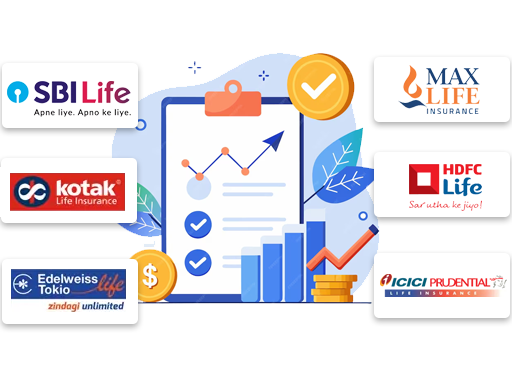
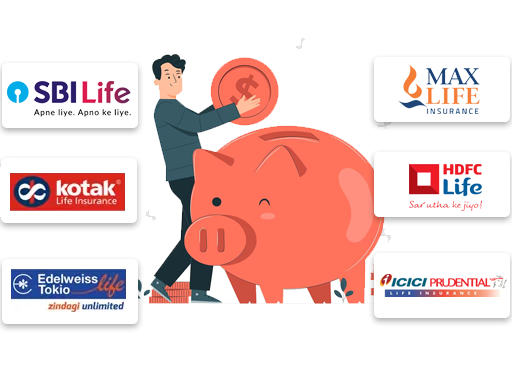





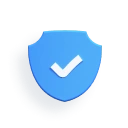
Do you have any thoughts you’d like to share?